August 14, 2015 — By WPTouch Admin
WPtouch 4: Customize your website for mobile devices like never before!
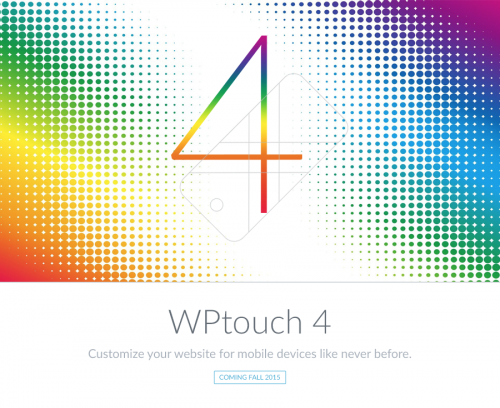
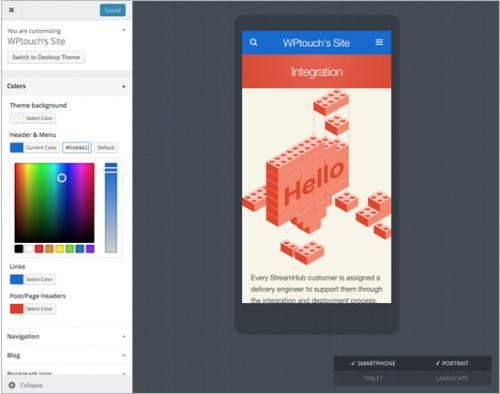
Full Customizer Support
With WPtouch 4, we’ve redesigned our admin panel and added native support for the WordPress customizer.
Unlike responsive themes, you can control exactly what your visitors will see when they visit your website on a mobile device.
Setting up a WPtouch theme has never been easier: Play with colours, fonts, logos in just a few clicks, all while instantly live-previewing your changes.
Experiment with featured sliders, post and page options. Tinker with featured images, social sharing, and menus— and when you’re done, simply save and publish and go live.
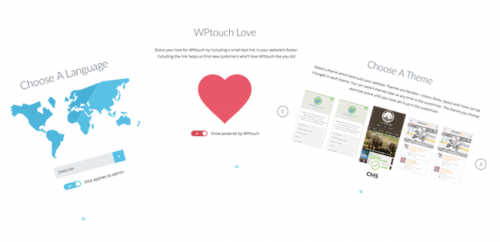
New Wizard
In WPtouch 4 we’ve added an all-new setup wizard to guide you through getting started with WPtouch. The wizard makes sure you’re made aware of the things you need to do to get setup quickly, and even helps you along by automatically discovering your WordPress environment.
Use Google Analytics? WPtouch 4 can tell, and will automatically add your analytics code into its themes. Use a different template for posts and your home page? WPtouch will configure them automatically, yet also lets you choose something different (if you want to change it for mobile visitors).
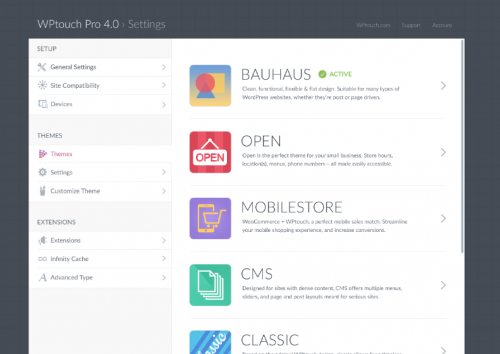
Streamlined Settings
If you’re configuring a theme’s appearance, that’s all done in the WordPress theme customizer now, where it should be. Setting up menus for WPtouch? That’s done in the WordPress menu settings, too. In WPtouch 4 we’ve examined the entire setup process to make more sense for you, and flow logically.
For example, a new user will go through the setup wizard to configure key settings, then on to the customizer to choose appearance settings and experiment with look and feel. Going from activation to publishing your mobile website has never been as clear and easy.
For all the settings that don’t belong in the Customizer Settings, they’re all in one new location, the WPtouch Settings. There you’ll be able to modify the “under the hood” options, along with adding or activating additional themes and extensions.
WPtouch 3.x Support
When you update to a new major version of WPtouch you don’t want to have to setup a theme all over again. In the past we made major changes that we weren’t able to rectify with older WPtouch installations. In WPtouch 4, you don’t have to worry— all 3.x themes running WPtouch 3.5 or newer will “just work” with WPtouch 4.
In development for 4.0, we left 3.x themes intact and worked rigorously to ensure that they could live in the 4.0 world without issue. Our team poured over configurations and different scenarios to ensure that we maintained full backwards compatibility with any custom or copied theme(s) you’re running today.
WPtouch 4 themes offer more control and customizability in the WordPress Customizer, but 3.0 themes will also benefit from the customizer and a variety of their settings will automatically work with the WordPress Customizer when you update to WPtouch 4.0.
Cost
We think WPtouch 4 is by far and away the best version of WPtouch we’ve ever made. After hundreds of releases, 8 million downloads and nearly a decade of work, our team has created the most polished, professional and powerful mobile tool for WordPress websites. And we want to see everyone using it and enjoying it.
When it’s released this fall, we’re happy to announce that WPtouch 4.0 will be a free update for all licensed customers.
Along with 4.0, all new updates for themes and extensions that are included with your license will also be free.
If your license expires soon, renew today to ensure you receive the 4.0 update.
There’s lots more packed into 4.0, and we’ll have some blog posts over the coming weeks to highlight them all.
Not a customer, but interested in receiving updates directly to your inbox? Sign up for the WPtouch mailing list today.
We send out infrequent, periodic updates on what’s new in the WPtouch world.
