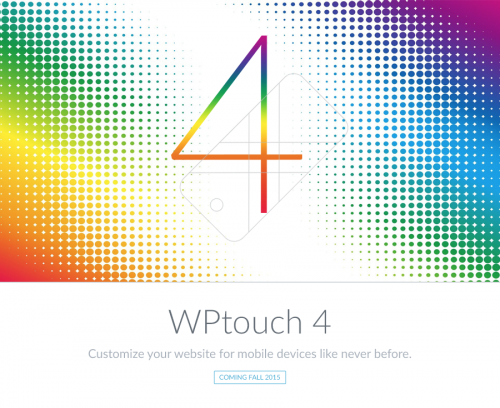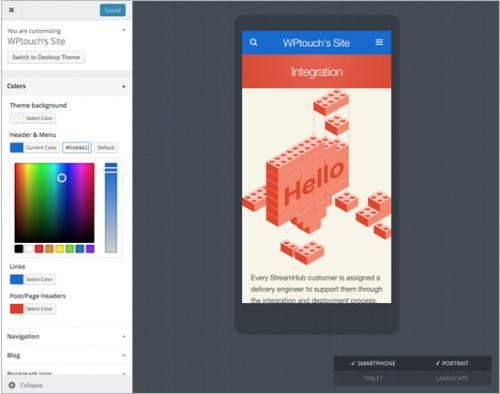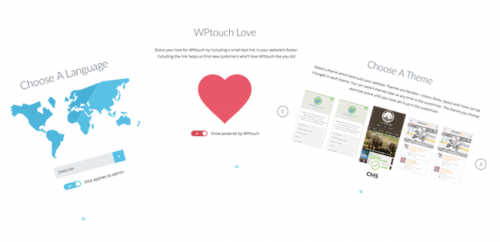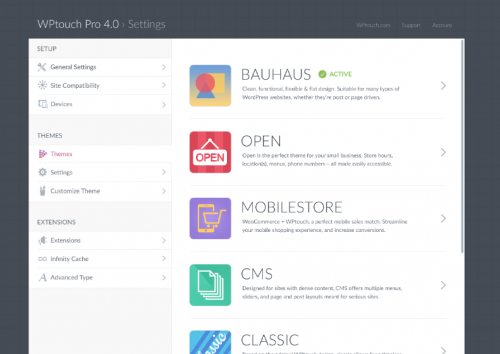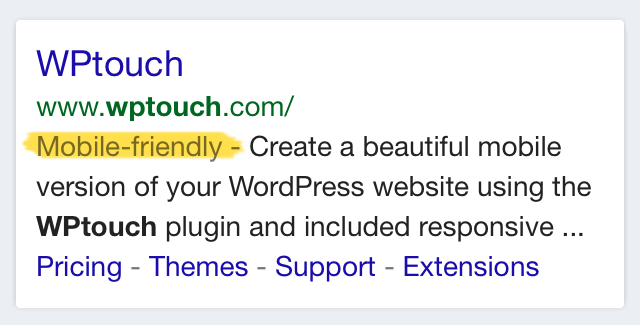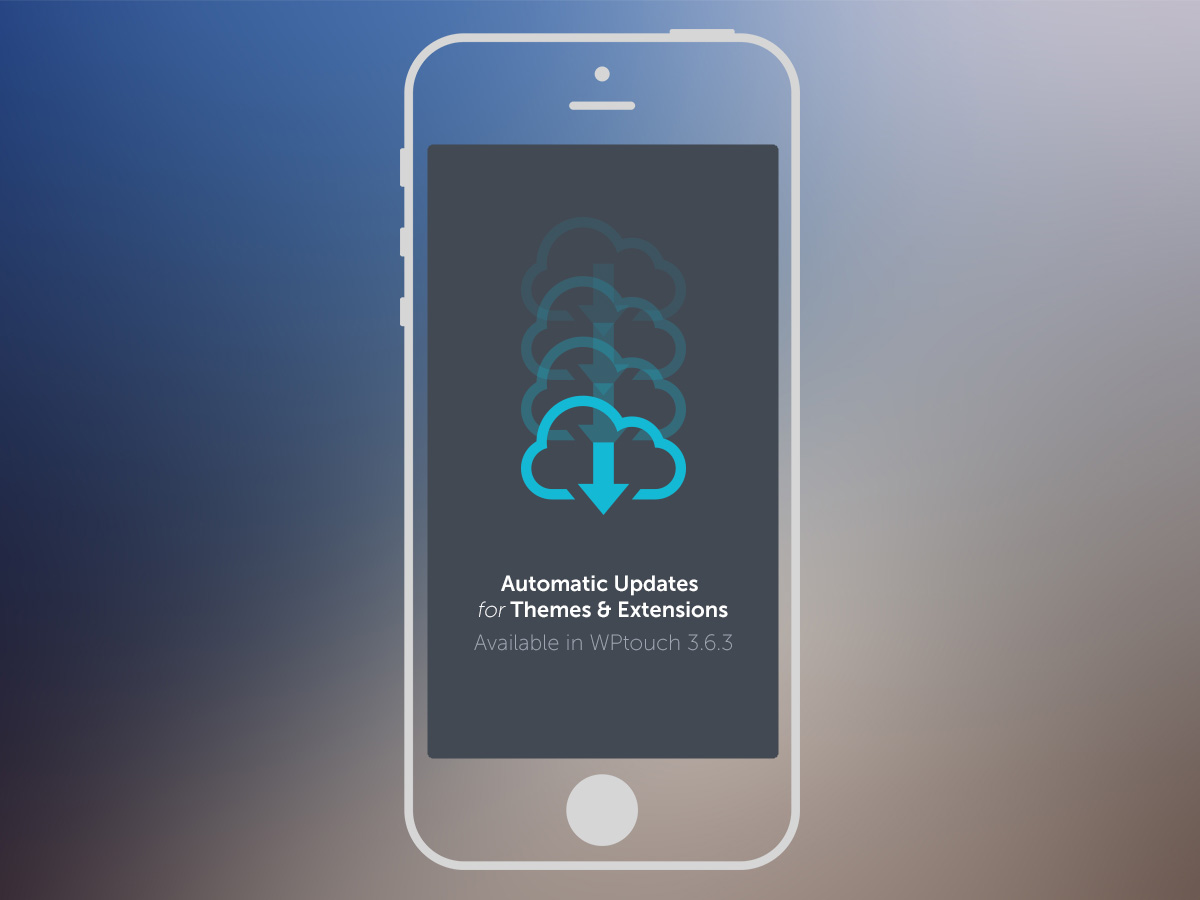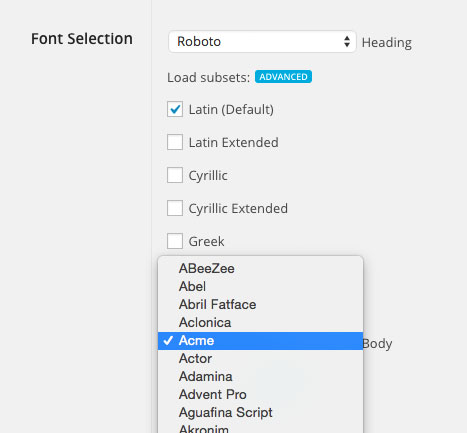October 19, 2015 — By WPTouch Admin
Today Marks 5yrs @ BraveNewCode for Emilio Rivera, Our Support Lead

We first met Emilio in our old support forums for the original WPtouch Pro release, over 5 years ago. Emilio impressed us as a customer whom was jumping into other users’ threads and helping out left, right, and centre. There were times where he seemed to demonstrate a knowledge of the product as if he wrote it— a clear, intrinsic understanding of the intent of the software and the best ways to use it.
We were so impressed we offered Emilio a job with us, and take over the support role for our customers (up until that point Duane and I did it ourselves). He took the plunge, and ever since he’s been making BraveNewCode customers happy with help that frequently goes above and beyond what most expect from software support.
Support can be trying for many people— whether you’re our customer or you’re our employee trying to provide assistance, WordPress’ quirks and quarks, along with server environments, themes, and other plugins make answering seemingly simple questions quite difficult. Emilio has consistently found a way to help customers through difficult circumstances time and time again— and many customers have remarked over the years that Emilio has provided them with the best support they’ve ever received, anywhere. Incredible!
Put simply, his dedication and commitment to excellence in providing quality, care-full support of our products and services is an inspiration for our company.
5 years is a long time in the tech world. Thousands of start-ups have come and gone in that time, and Emilio has continued to provide customers with every growing expertise throughout the growth of our business and maturity of WPtouch. By keeping with us, he has truly attained a mastery in knowing of the world in which he provides help, and I think most customers would be amazed to discover just who they’re getting help from :)
We strive to create great software, and work tirelessly to improve our products everyday. But it is not lost on us that providing customers with timely, smart and supportive help is a big part of what we offer. To that end, we feel confident that Emilio can always be there for our customers when they hit a snag.
To us, he’s the best feature WPtouch has ever gained.
Congratulations on 5 years Emilio— we wish you all the best in continued success with us!