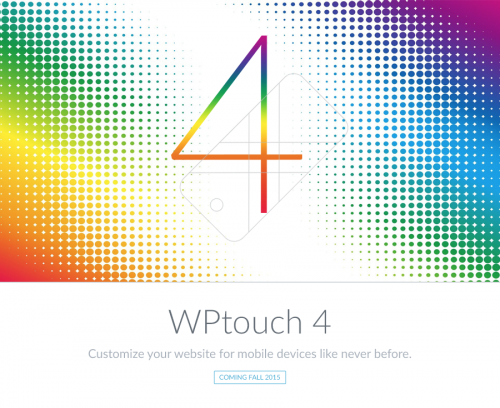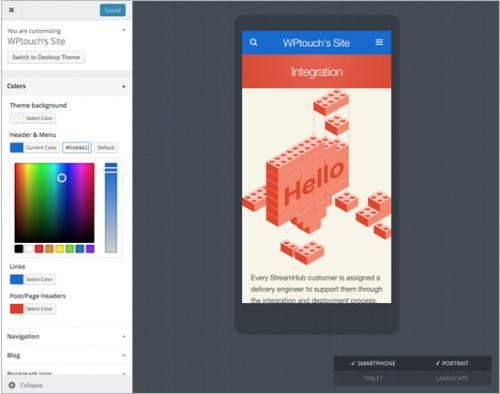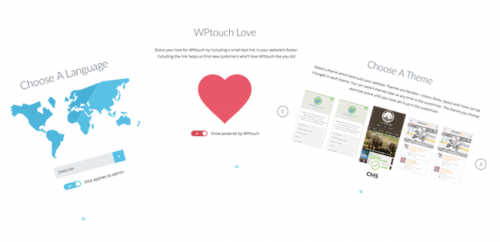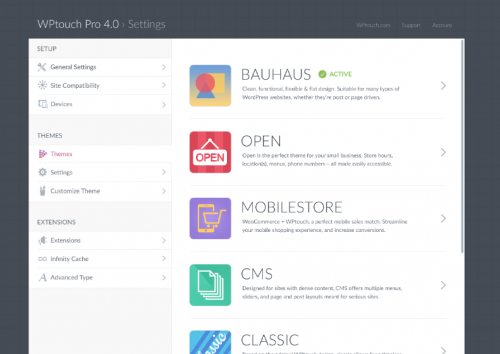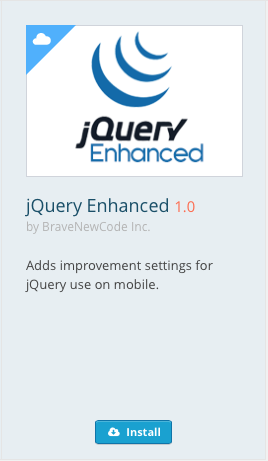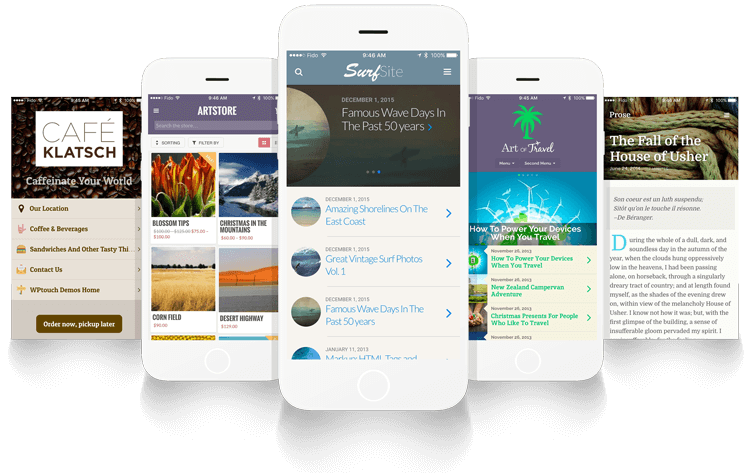
Get Ready for 4.0!
We’re happy to announce that we’ve released WPtouch Pro 4, the next major version of WPtouch Pro, so here’s a guide on what’s new and how to upgrade.
There are literally hundreds of changes inside WPtouch Pro 4— we’ve jokingly referred to it as our Snow Leopard release around the BraveNewCode offices. Version 4 represents 8 months of work by our team making improvements, refinements and some big changes in how you use the plugin to create the mobile version of your WordPress website.
By far and away the biggest visual changes are in the admin panel— we’ve completely revamped the process of using WPtouch Pro. In version 4, we’ve added a setup wizard, re-designed our settings administration panel, and moved all of your theme’s customization to the WordPress Customizer. More on that in a bit.
4.0 Wizard
The first time you install and run 4.0 (or upgrade from a previous version), you’ll see the new wizard when you visit the WPtouch settings panel.
Simply follow the wizard to get all setup with 4.0. The wizard is new in 4.0, and is designed to help expose some core settings, handle theme and extension activations, and if you’re running Multisite, choose whether you want to run WPtouch Pro in a controlled manner on not.
4.0 Customizer
By far and away the biggest change to WPtouch Pro in 4.0 brings live visual changes by way of the WordPress Theme Customizer. No other mobile solution for WordPress offers customizations in real-time with the WordPress Theme Customizer.
Having WPtouch theme setup in the Customizer makes configuring easier than ever. No product update since its original release over 7 years ago has offered a more profound improvement in the usability and functionality of WPtouch.
Using a Custom Theme?
Since we are not able to thoroughly test custom themes (they’re your customizations, after all) we’re looking for feedback and information on how your custom themes are working on 4.0. Early feedback from our beta testing has shown that custom themes are working great under version 4, but please be sure to check and make sure that yours is working fine.
We’ll have a guide in a few weeks on how to port them to a 4.0 custom theme if you wish, but you can leave them as is, we’ve worked hard to support that. As long as your custom or copied theme was built on WPtouch Pro 3.5 or higher, it should without issue on WPtouch Pro 4.
Menu Setup
Menu setup has moved— there are a few settings for menus still present in WPtouch Pro’s settings, while activating menus, and assigning icons have moved to WordPress’ native Appearance -> Menus setup area.
3 New Extensions
Along with updates for all of our extensions, we’ve added 3 new extensions — Basic Advertising, Web App Mode, and Related Posts.
Formerly inside the product in previous versions, we’ve upgraded them to Extensions for a few reasons: Firstly, we have new features planned for each of them and continuing to add more complexity in the core of the product for features which not everyone may use didn’t seem like the right thing to do. Secondly, they were features which led to extra WPtouch Pro product updates which, as Extensions, mean we don’t have update the whole product just to ship a new feature or fix in Related Posts, for example.
We have more features for existing extensions, as well as some all new extensions planned going forward. We know you like extending the capability of WPtouch in different ways, and the changes in structure within WPtouch 4.0 make more room for that.
Cost
We think WPtouch 4 is by far and away the best version of WPtouch we’ve ever made. After hundreds of releases, 8+ million downloads and nearly a decade of work, our team has created the most polished, professional and powerful mobile tool for WordPress websites. And we want to see everyone using it and enjoying it.
We’re happy to announce that WPtouch 4.0 will be a free update for all customers with active licenses.
As well with 4.0, all new version 4 updates for themes and extensions that you own will also be free with active licenses.
If your license expires soon, renew today to ensure you receive the 4.0 updates.
Upgrading
In order to see the update for WPtouch Pro 4 in your WordPress admin, make sure your installation is licensed. If upgrading fails for any reason, you can alternatively download version 4 and install it manually from your account page on our website.