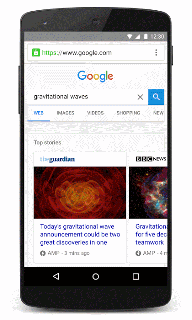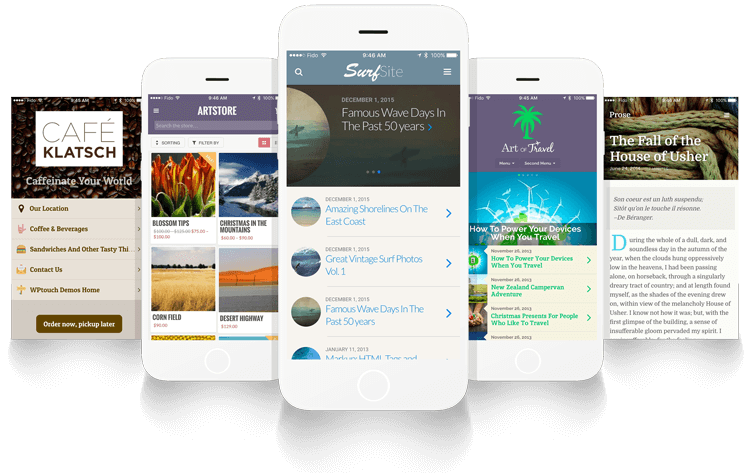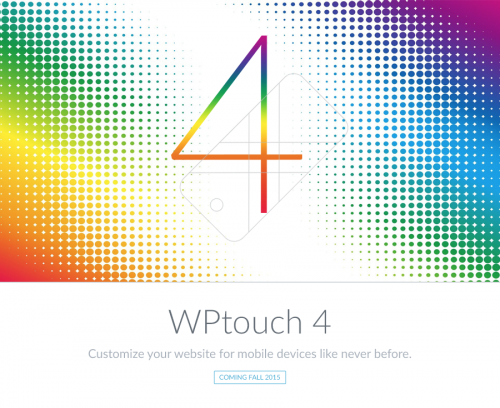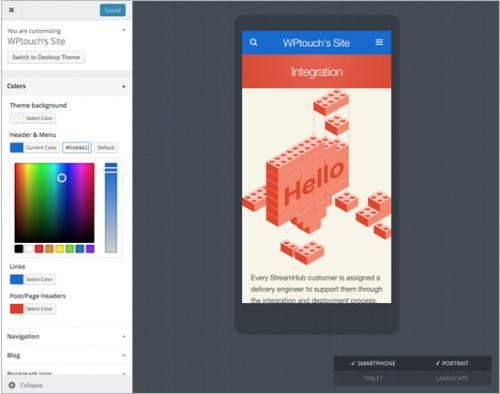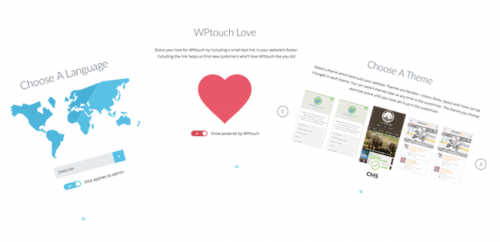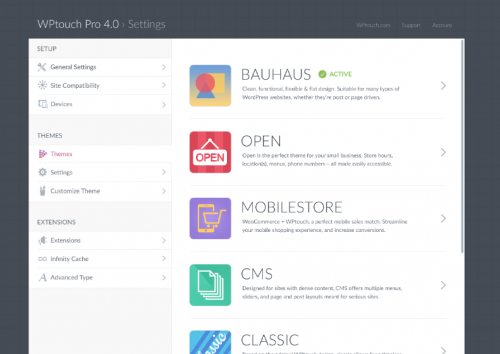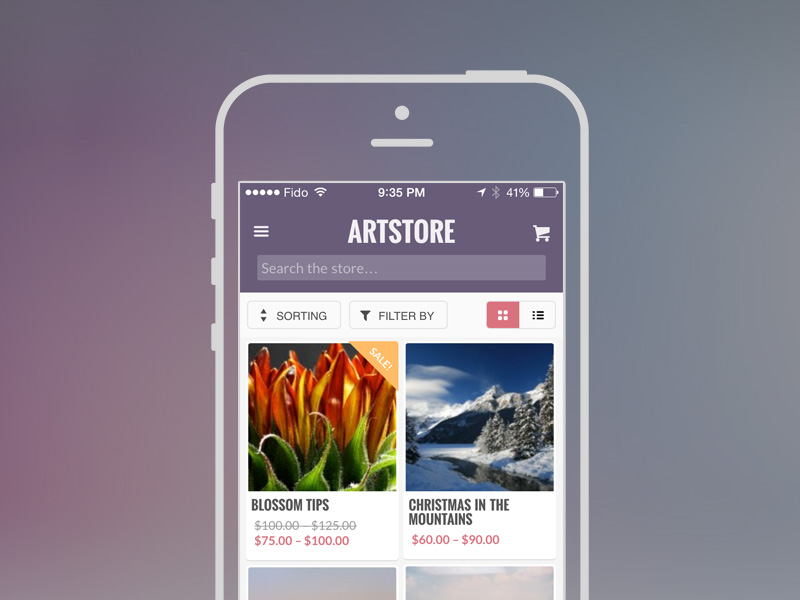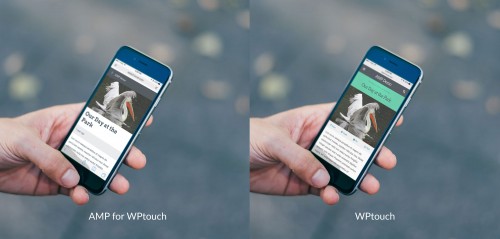
Since we launched WPtouch in 2008, the main goal of the product has been to make WordPress websites look and work better on touchscreen mobile devices. We’ve accomplished this by approaching the design and development of WPtouch from a speed + user-friendly first ideology.
Google Mobile Friendly
All WPtouch-powered websites pass Google’s mobile friendly tests with flying colors. Google has had many initiatives over the years aimed at improving the mobile web, and we’ve always been committed in helping to accomplish that very same goal.
AMP for WPtouch
Today we’re happy to announce native, integrated support for Google’s Accelerated Mobile Pages (AMP) project. The project’s goals are so closely aligned with the same goals we have with WPtouch. It was clear to us that supporting this initiative was the right thing to do both for WPtouch customers and the mobile web.
If you’re not familiar with the project, Google announced the project last October. Recently, they revealed the enhancements they’ve made in revealing this content for mobile searches.
FEB 24th, 2016: Starting today we’ll make it easy to find AMP webpages in relevant mobile search results, giving you a lightning-fast reading experience for top stories.
Now when you search for a story or topic on Google from a mobile device, webpages created using AMP will appear when relevant in the Top Stories section of the search results page. Any story you choose to read will load blazingly fast—and it’s easy to scroll through the article without it taking forever to load or jumping all around as you read. It’s also easy to quickly flip through the search results just by swiping from one full-page AMP story to the next.
Not Easy with WordPress
Implementing AMP with WordPress can be challenging on your own: the Accelerated Mobile Pages format requires a unique subset of markup and page features – and WordPress sites often use incompatible functionality. Those who are trying to implement it with their desktop themes are struggling with compatibility issues, or facing significant development barriers in time and costs to add support.
So that’s why we decided to work on how we could implement AMP with WPtouch is as painless simple a manner as possible. What could be easier than zero configuration? With AMP for WPtouch, you don’t have to configure anything, because you’ve already setup your mobile theme. AMP for WPtouch inherits your configuration and adds those settings into what it builds for your amp-powered posts.
How It Works
With AMP for WPtouch, AMP-specific versions of your posts are created automatically and are served on your website like this:
For each post, the AMP version is served by adding /amp/ to the end of the post url. Google identifies this automatically for indexing. Anywhere AMP results are preferred by Google, your content will appear. It’s really that simple.
Available Today
AMP for WPtouch is available today as an extension for WPtouch Pro, and it costs just $20. You can add it to any active license easily by visiting wptouch.com/extensions/amp.
Apple News
In addition to AMP support, we’re investigating ways we can extend WPtouch in a similar way to support other accelerated pages initiatives, such as Apple News. Stay tuned for information in the future regarding native support in WPtouch.