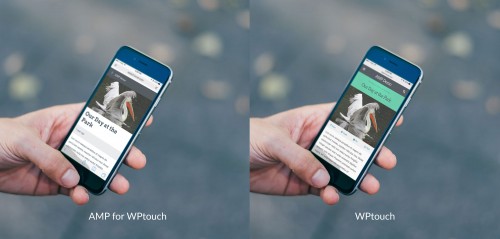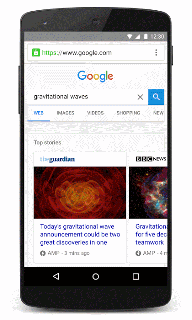It’s hard to believe it’s been five months since the release of WPtouch Pro 4. Feedback has been tremendous with more site owners than ever before creating beautiful mobile experiences for their visitors.
With spring in the air, we’re excited to release WPtouch Pro 4.1, a major update to our flagship product. WPtouch Pro 4.1 includes vastly improved shortcode handling, powerful multisite management tools and a brand new extension to help you take advantage of Google’s new mobile technology: Accelerated Mobile Pages for WPtouch Pro.
Read on for the complete run-down, or head to your WordPress admin to upgrade to WPtouch Pro 4.1!
AMP for WPtouch
Google recently made its Accelerated Mobile Pages project live in search results. With major publishers onboard for a worldwide launch, it’s shaping up to be a new and interesting way to engage mobile audiences with your posts.
Implementing AMP support can be challenging: the Accelerated Mobile Pages format requires a unique subset of page markup and features – while WordPress-based websites often use incompatible functionality.
AMP for WPtouch leverages the conversion work being done by Automattic, and enriches it with the dynamic branding and customization controls you’ve come to love from WPtouch Pro, along with powerful functionality from our extensions, including brand new ad placement options in Multi-Ads.
The extension can be added to any active WPtouch Pro license and is available for purchase today. If you want to find out more about AMP for WPtouch, read our detailed blog post about the new extension here.
Powerful Multisite Control
Multisite WordPress is incredibly popular with institutions such as schools and universities, many of whom use multisite to provide web hosting to their departments and faculties – or even their students.
Preset themes and preconfigured settings are common in these environments. We’ve heard from many universities and school boards that they love offering WPtouch Pro to their users, but would love to be able to provide a standard theme and have some control over which aspects of the mobile experience can be configured on a site-by-site basis.
WPtouch Pro 4.1 introduces a new set of tools for customers with the Multisite Support license add-on.
Major new features include:
- Hide settings sections on sub-sites
- Setup new default settings that sub-sites will inherit (instead of WPtouch’s defaults)
- Deploy settings from one site to one or several other sites
- Control available themes and extensions
Starting today you can configure a master site with the theme & branding you want to offer to your sites, then use its configuration as the defaults for every new site in your network and deploy its configuration to all existing sites.
Whether your colour palette changes or you decide to roll out Web App Mode to all your sites, WPtouch Pro 4.1’s Multisite tools mean you can keep your entire network up to date with just a few clicks.
To enable Multisite control on your sites, simply add the Multisite Support add-on to your license.
Shortcode Handling
We first introduced support for desktop theme shortcodes a little over year ago, with WPtouch Pro 3.7. Since then, thousands of WordPress site owners have successfully used the feature to integrate their desktop theme’s custom features and content manipulation with WPtouch Pro mobile themes.
Better developer practices over the past year have meant that more and more theme frameworks are compatible with WPtouch Pro and our desktop theme shortcode support.
WPtouch Pro 4.1 includes overhauled shortcode support for broader support of the various methods shortcodes are employed.
The updated shortcode handling features of WPtouch Pro 4.1 are included free with all licenses.
Other Updates
Refined Featured Slider
Site owners love the featured slider in Bauhaus. It’s a great way to present your visitors with a selection of posts and encourage them to explore your content. Today’s update to Bauhaus includes great new featured slider options, including a new streamlined layout.
Updating WPtouch Pro
WPtouch Pro 4 introduced a convenient Updates Available tab to the admin, which allows site owners to keep their themes and extensions up to date with a single click. With WPtouch Pro 4.1, this screen also keeps the plugin itself up to date, helping you make sure you’re always running the latest and greatest WPtouch Pro experience available.
Web App Mode Payment Options
We’re pleased to add DenonStudio’s ‘PayPal Pro’ to the list of WooCommerce gateways verified to be compatible with Web App Mode.
Wizard Improvements
Although most users only experience the setup wizard once, we want to make sure your first encounter with WPtouch Pro makes for a great experience. WPtouch Pro 4.1 includes some refinements to the wizard, ensuring it’s not only the fastest way to get started with WPtouch Pro, but also the most enjoyable.